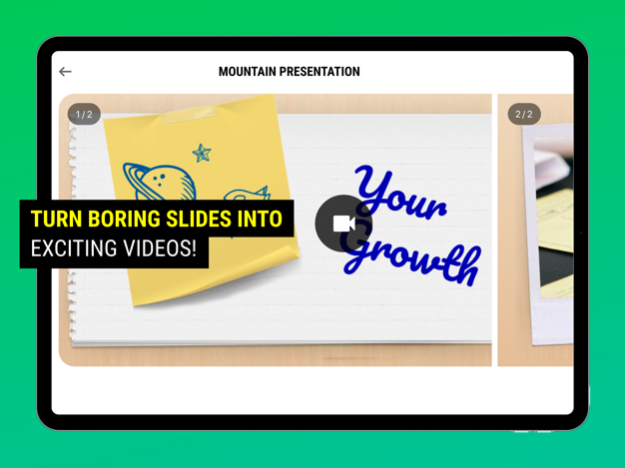Version History
Here you can find the changelog of Komodo: Video Slideshow Maker since it was posted on our website on 2021-12-18.
The latest version is 3.34 and it was updated on soft112.com on 19 April, 2024.
See below the changes in each version:
version 3.34
posted on 2024-04-01
Apr 1, 2024
Version 3.34
Thanks for using Komodo.
This release contains:
[+] Faster clip player
[+] Optimized loading
[+] Stability improvements
The features we build empower you with greater creative ability. We can't wait to see what you come up with! Thanks for using Komodo Decks! We hope you enjoy this update and please reach out at any time.
- Komodo Team
version 3.33
posted on 2024-03-07
Mar 7, 2024
Version 3.33
Thanks for using Komodo.
This release contains:
[+] Faster clip player
[+] Less intrusive branding
[+] Stability improvements
The features we build empower you with greater creative ability. We can't wait to see what you come up with! Thanks for using Komodo Decks! We hope you enjoy this update and please reach out at any time.
- Komodo Team
version 3.32
posted on 2024-02-05
Feb 5, 2024
Version 3.32
Thanks for using Komodo.
This release contains:
[+] Faster clip player
[+] Stability improvements
The features we build empower you with greater creative ability. We can't wait to see what you come up with! Thanks for using Komodo Decks! We hope you enjoy this update and please reach out at any time.
- Komodo Team
version 3.30
posted on 2023-12-16
Dec 16, 2023
Version 3.30
Thanks for using Komodo.
This release contains:
[+] Faster document ingestion
[+] Ability to broadcast your device to Komodo for screen capture!
[+] Edit support for videos improved
[+] Easier way to dismiss App Clip
[+] Stability improvements
The features we build empower you with greater creative ability. We can't wait to see what you come up with! Thanks for using Komodo Decks! We hope you enjoy this update and please reach out at any time.
- Komodo Team
version 3.29
posted on 2023-11-10
Nov 10, 2023
Version 3.29
Thanks for using Komodo.
This release contains:
[+] Ability to broadcast your device to Komodo for screen capture!
[+] Edit support for videos improved
[+] Easier way to dismiss App Clip
[+] Stability improvements
The features we build empower you with greater creative ability. We can't wait to see what you come up with! Thanks for using Komodo Decks! We hope you enjoy this update and please reach out at any time.
- Komodo Team
version 3.28
posted on 2023-11-06
Nov 6, 2023
Version 3.28
Thanks for using Komodo.
This release contains:
[+] Ability to broadcast your device to Komodo for screen capture!
[+] Easier way to dismiss App Clip
[+] Stability improvements
The features we build empower you with greater creative ability. We can't wait to see what you come up with! Thanks for using Komodo Decks! We hope you enjoy this update and please reach out at any time.
- Komodo Team
version 3.27
posted on 2023-10-31
Oct 31, 2023
Version 3.27
Thanks for using Komodo.
This release contains:
[+] Ability to broadcast your device to Komodo for screen capture!
[+] Optimized App Clip to watch edited videos
[+] Stability improvements
The features we build empower you with greater creative ability. We can't wait to see what you come up with! Thanks for using Komodo Decks! We hope you enjoy this update and please reach out at any time.
- Komodo Team
version 3.25
posted on 2023-10-16
Oct 16, 2023
Version 3.25
Thanks for using Komodo.
This release contains:
[+] Ability to broadcast your device to Komodo for screen capture!
[+] New App Clip to watch edited videos
[+] Fixed playback issue impacting some users
[+] Stability improvements
The features we build empower you with greater creative ability. We can't wait to see what you come up with! Thanks for using Komodo Decks! We hope you enjoy this update and please reach out at any time.
- Komodo Team
version 3.24
posted on 2023-10-06
Oct 6, 2023
Version 3.24
Thanks for using Komodo.
This release contains:
[+] Ability to broadcast your device to Komodo for screen capture!
[+] New App Clip to watch edited videos
[+] Stability improvements
The features we build empower you with greater creative ability. We can't wait to see what you come up with! Thanks for using Komodo Decks! We hope you enjoy this update and please reach out at any time.
- Komodo Team
version 3.23
posted on 2023-10-03
Oct 3, 2023
Version 3.23
Thanks for using Komodo.
This release contains:
[+] Ability to broadcast your device to Komodo for screen capture!
[+] Stability improvements
The features we build empower you with greater creative ability. We can't wait to see what you come up with! Thanks for using Komodo Decks! We hope you enjoy this update and please reach out at any time.
- Komodo Team
version 3.22
posted on 2023-08-21
Aug 21, 2023
Version 3.22
Thanks for using Komodo.
This release contains:
[+] Ability to rotate camera
[+] Fixed camera bug UI
[+] Stability improvements
The features we build empower you with greater creative ability. We can't wait to see what you come up with! Thanks for using Komodo Decks! We hope you enjoy this update and please reach out at any time.
- Komodo Team
version 3.21
posted on 2023-08-12
Aug 12, 2023
Version 3.21
Thanks for using Komodo.
This release contains:
[+] Ability to rotate camera
[+] Stability improvements
The features we build empower you with greater creative ability. We can't wait to see what you come up with! Thanks for using Komodo Decks! We hope you enjoy this update and please reach out at any time.
- Komodo Team
version 3.20
posted on 2023-07-10
Jul 10, 2023
Version 3.20
Thanks for using Komodo.
This release contains:
[+] Google Drive updated
[+] Stability improvements
The features we build empower you with greater creative ability. We can't wait to see what you come up with! Thanks for using Komodo Decks! We hope you enjoy this update and please reach out at any time.
- Komodo Team
version 3.19
posted on 2023-06-28
Jun 28, 2023
Version 3.19
Thanks for using Komodo.
This release contains:
[+] Now you can record your screen and upload to Komodo!
The features we build empower you with greater creative ability. We can't wait to see what you come up with! Thanks for using Komodo Decks! We hope you enjoy this update and please reach out at any time.
- Komodo Team
version 3.18
posted on 2023-04-24
Apr 24, 2023
Version 3.18
Thanks for using Komodo.
This release contains:
+ Improvements for landscape & portrait recording
The features we build empower you with greater creative ability. We can't wait to see what you come up with! Thanks for using Komodo Decks! We hope you enjoy this update and please reach out at any time.
- Komodo Team
version 3.17
posted on 2023-01-24
Jan 24, 2023
Version 3.17
Thanks for using Komodo.
This release contains:
+ Stability improvement
The features we build empower you with greater creative ability. We can't wait to see what you come up with! Thanks for using Komodo Decks! We hope you enjoy this update and please reach out at any time.
- Komodo Team
version 3.14
posted on 2022-04-20
Apr 20, 2022 Version 3.14
We're excited to ship this update!
Stability Release:
+ Under the hood optimizations
+ Stability improvements
The features we build empower you with greater creative ability. We can't wait to see what you come up with! Thanks for using Komodo Decks! We hope you enjoy this update and please reach out at any time.
- Komodo Team
version 3.13
posted on 2021-10-21
Oct 21, 2021 Version 3.13
We're excited to ship this update!
Stability Release:
+ Many under the hood optimizations
+ Crash resolutions
The features we build empower you with greater creative ability. We can't wait to see what you come up with! Thanks for using Komodo Decks! We hope you enjoy this update and please reach out at any time.
- Komodo Team